How to edit your John Henry’s Farm Share Subscription
How to edit your John Henry’s Farm Share Subscription:
· In the upper right-hand corner of your screen, you will see a black banner that runs along the top with a tab that says, “My Farm Share.” Select that and you will be redirected to your farm share profile.
· Once in your farm share profile you will see your Subscription 1 with an option to skip your next order and an option to edit your subscription. (If you have multiple subscriptions, you will need to scroll down to view these and edit them individually.)
· If you want to change quantities for the items that are currently in your subscription, click the edit subscription button.
· If you would like to add items to your subscription, simply search for the item you would like in the search bar located above your subscription and select the item you would like to add. You will now have the option to add the item to your cart or add it to your subscription. Select “Add to Subscription”. The item should now be included in your subscription profile.
· Add as many items as you would like before returning to edit the quantities.
· To make sure you do not get the uncaught server page you need to always have at least 1 item in your subscription before you can click to edit your order.
· Once all the items you would like are in your subscription and you are ready to approve the subscription for your next order, click the edit subscription button.
· Please note: If your order is already “placed”, any changes you make now will be for the NEXT delivery and may not reflect what is already being delivered to you. You will need to contact our customer service to make any changes to an order that is already placed.
· After you click the “Edit Subscription” button you can now edit your delivery frequency, your delivery week, and the delivery day if needed. You can also now update the quantities of the items in your subscription.
· If you need to change delivery options or request a different delivery date without making permanent changes to you subscription (For example: if you would still like your monthly farm share delivery on the second Tuesday but will be out of town when it is scheduled to be delivered and you need to change the date just this once.), you can do this from the regular checkout section. Instead of the selecting “deliver right away”, select a delivery date that works best for your schedule so we can accommodate you.
· During checkout, there is also a section for special instructions where you can request how large you would like an item to be cut, or if you want something packaged differently. If we cannot meet your request, we will contact you to discuss other options.
· To add loyalty points or wallet discounts to your farm share while editing your subscription, scroll all the way down in the checkout section. Under the payment method there should be a “Redeem Reward Points” listed, and showing how many points you have available at this time. You can use the drop down menu to redeem them now, or leave it blank to save your points for later. You can redeem up to 1,000 points per order which takes $50 off.
· Once you have finished editing your subscription and have double checked that your items, quantities, billing and shipping address, delivery options, checkout questions, and payment method are all correct, you must select “Save” at the bottom of the editing screen.
· After you save your subscription you can still go back and edit the subscription if you forgot something. If you selected to use a credit card as your payment option it will ask if you would like to update your card that is linked with your farm share. If you already know what card it is and do not need to change the information, you can select no.
· If you select yes, it will redirect you to the payment page and will pull up the card information that you have saved on file. You can either select to use that one again or put in the information for a new card. Once you have selected yes or no it will show up on the screen that your subscription has been updated.
Congratulations! You have successfully updated your Farm Share subscription with John Henry’s!
Important!
All updates for your subscription must be done from a laptop, computer, or iPad (in portrait view only; not landscape) and it must be done on the website through the browser. At the moment you cannot use the app to update your subscription order, only the website.
If you are still in need of assistance, please call our customer service line during regular business hours and we will help walk you through the steps needed to update your order.
Customer Service (989) 302-3366
Monday- Thursday 7 am- 4 pm
www.JohnHenrys.net
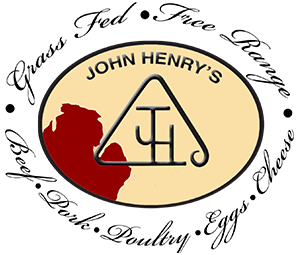







Leave your comment
No comments yet